Note taking apps are so handy, and my go-to note taking application has always been Evernote. I’ve always used it to create notes on projects that I have had to collaborate on as you can share notes and both can edit together. Every single laptop, computer, tablet and mobile phone I’ve ever owned would have had evernote installed on it. I even had the evernote pen!

Sadly I feel I have to look for another note taking app. Evernote is no longer the quick snappy app it used to be. It actually takes a while to load, which is quite annoying. It tries (badly) to do too much. Calendar, tasks, and now spaces… which is probably why they now demand an increasing amount money to use the service, and have got rid of the free option, thus making sharing notes with a friend who is not yet an evernote user no longer possible. They may want to incur charges just to see the notes I have created on the project we are working on. The yearly fee which was £35 in 2018 to 2019, then went up to £68 in 2023 and now its up to £79! Thankfully I hadn’t updated my payment details after losing my payment card a few months ago.
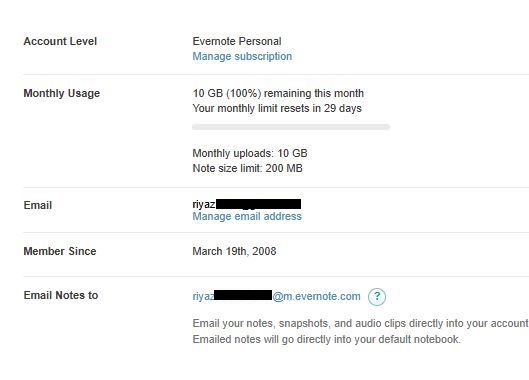
Being a user/fan since 2008 I could have put up with the slow bulky app and continued as is but the continual price hikes was the final push to motivate me to find an alternative; Joplin. which just so happens to load really quick!
Thankfully, I’m able to export my notes and move to Joplin. To do so just export each notebook – one at a time- as a enex file from the desktop application (right click the notebook you want to export, for the option) and save it to the desktop.
Joplin offers an import option and even the dearest Joplin subscription – meant for teams – is cheaper than the personal Evernote option. It’s a bit of a no brainer option and its loads faster! AND it has a linux compatible desktop application too!

If you are also switching, and want to sync multiple devices using the cloud service, be sure to enable the “end to end” encryption. A guide is available on their website here.